
Legacy Quest
Legacy Quest
Guide your Little Stonefoot through progressively more difficult levels. Take your jumping and crouching to a master level as you avoid enemies, spikes, and gaps. Collect gemstones to destroy the gems blocking your path, but don't lollygag, you're also racing the clock!
This game supports WASD, Arrow Keys, and Gamepad controls to accommodate more players. All game play, artwork, animations, sound, and music are created by Noble Valerian. The game features 20 levels and averages about 1 hour of game play, depending upon player skill level.
Not sure if this game is for you. Play the Legacy Quest Demo!
Note: This game should now run properly in the itch.io app. Click the red "Install" button, then choose "LegacyQuest(HTML).zip". The game will download and install. The red install button should become a red "Launch" button. You also have the option to download a 32-bit or 64-bit installer for Windows. No other options are planned at this time.
| Status | Released |
| Platforms | HTML5, Windows |
| Rating | Rated 3.1 out of 5 stars (7 total ratings) |
| Author | Noble Valerian |
| Genre | Platformer |
| Made with | Construct |
| Tags | 2D, Casual, Colorful, Controller, Cute, Difficult, jumping, Pixel Art, Retro, Side Scroller |
| Inputs | Gamepad (any) |
Download
Click download now to get access to the following files:
Development log
- itch Summer SaleJun 20, 2019
- New Price!Dec 30, 2018
- New Play Options for Legacy QuestDec 17, 2018
- Install Issues?Dec 16, 2018
- Legacy Quest November SaleNov 25, 2018

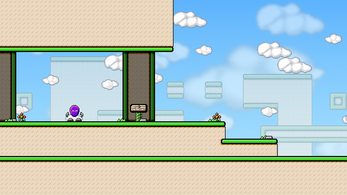


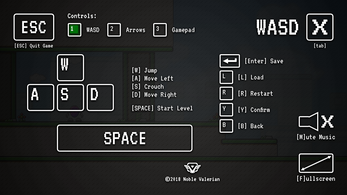
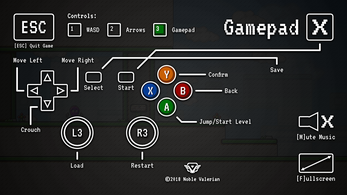
Comments
Log in with itch.io to leave a comment.
LQ2?
how do i play with controller
Open the menu and press 3 to change to gamepad.
oh thanks but i already figured it out
The game is really fun. I appreciate your work :3
Thank you! It was pretty fun to make, and I learned quite a bit.
All it does is download an install file, not actually install the game itself!
I'm not following your problem. The description and name of the file should make it clear that the "download" button will download an install file, for either 32bit or 64bit. The installer file will not download anything, so when you say, "All 'it' does is download an install file...", that sounds like things are working perfectly. Are you saying that when you run the installer file, the game doesn't install? Do you get a Windows error message of some kind? Does nothing happen when you double click on the downloaded file? I've tested both files on multiple machines, and had no issues with installing, so I need more info to try and help.
Clicking install, in the itch.io program, should actually install the game, not just download an install file.
This is going to confuse a LOT of people, who are used to just install, and launch, from within the itch.io program itself (which is actually VERY convenient)
I see. I have nothing to do with the itch.io app. I can confirm that my game will not launch on that app, and I get an error, but I'm not sure I have the technical programming skill to solve the problems a third party application is having when it attempts to run my game.
It doesn't quite sound like the issue you're having is the same as mine. I haven't seen my game fail to install in the app, only fail to launch. So, I'd recommend reporting your issue with the app to itch.io directly, as it's clearly their program creating the problem with my game. However, I see no reason why the game wouldn't download and install correctly from the website, as intended.
I've also reached out to itch.io to find out why their app won't launch my game, and I've included your issue as well, but the fastest solution is just to download the game from the itch.io website and install it normally. Otherwise, we'll just have to hope they respond quickly with a solution.
I may have this sorted out. Click the red "Install" button, then choose "LegacyQuest(HTML).zip". The game should download and install in the app without any errors or issues. However, I have not extensively tested the HTML version of the game, so please report any issues you have.